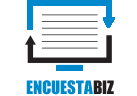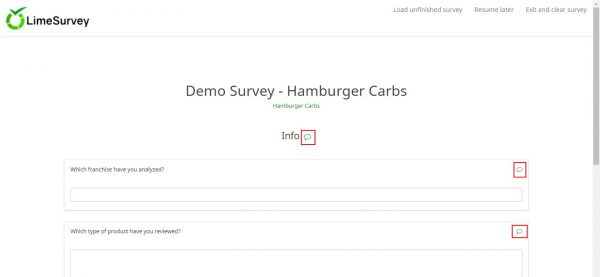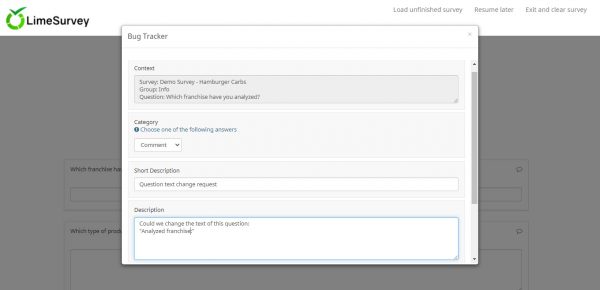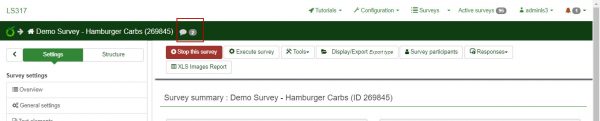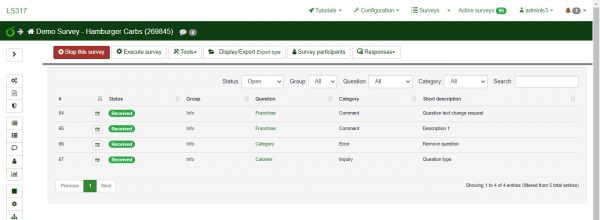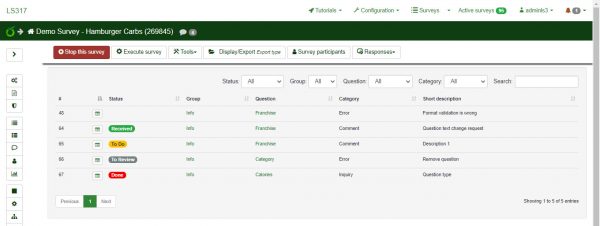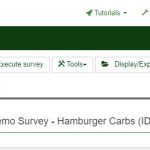Hot
LimeSurvey Plugin – LimeCollab: Feedback Collector & Bug Tracker
$999.00
LimeCollab is a collaboration tool specifically designed for Limesurvey, to help during the development and review of surveys.
- Collect comments from reviewers while navigating a survey.
- Allow participants to submit bugs and feedback about specific questions.
- No comment is left behind. Track the status of each collected comment.
- Discuss with the team the best approach towards complex tasks.
- Description
Description
LimeCollab
The LimeSurvey Feedback Collector & Bug Tracker
While developing surveys, one of the most stressful parts is when customers or approvers send feedback about it. That communication channel is always hard as there is no perfect format for submitting the issues, exchanging questions nor tracking the status of each issue ….
This may sound common:
- “In the picture attached, can you tell me which specific question you are referring to ?”
- “Customer has sent some adjustments for a couple of questions, has anyone already treated them?”
- “John reported a bug through email. There was some back and forth which was interesting. Do you remember the subject of it?”
LimeCollab is a collaboration tool specifically designed for Limesurvey, to help during the development and review of surveys.
- Collect comments from reviewers while navigating a survey.
- Allow participants to submit bugs and feedback about specific questions.
- No comment is left behind. Track the status of each collected comment.
- Discuss with the team the best approach towards complex tasks.
How does it work?
- Step 1 – Collect feedback from reviewers
Once a draft of the survey is available, reviewers will start submitting feedback and bugs for a specific question or group in your surveys. A feedback icon can be found next to each question or group, allowing reviewers to fill a feedback form.
- Step 2 – Discuss about the collected issues
Survey admins and developers will be able to access all collected issues through a dashboard integrated into LimeSurvey. New comments can be added to each issue allowing users to discuss and collaborate.
- Step 3 – Track the status of the collected issues
The dashboard, integrated into LimeSurvey, also allows survey admins and developers to track and update the status of each submitted issue.
Who is this for?
- Teams who need to develop big and complex surveys.
- Teams who need to collect feedback from different actors before releasing a survey
How it looks?
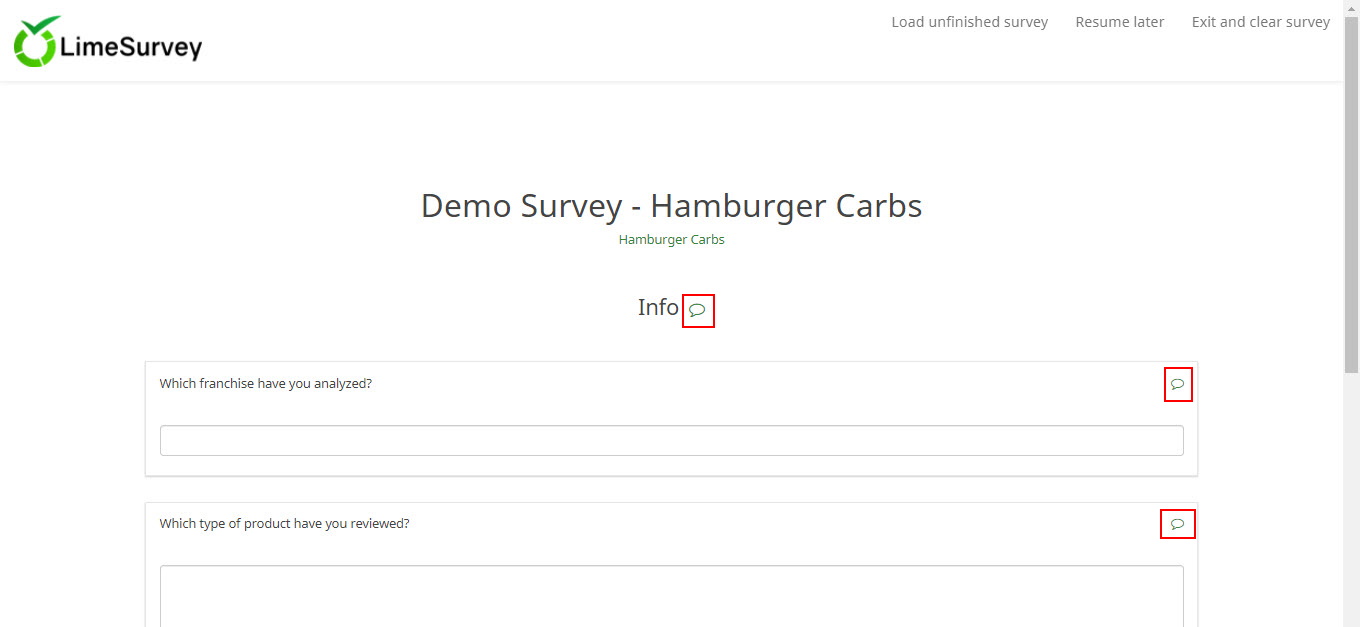
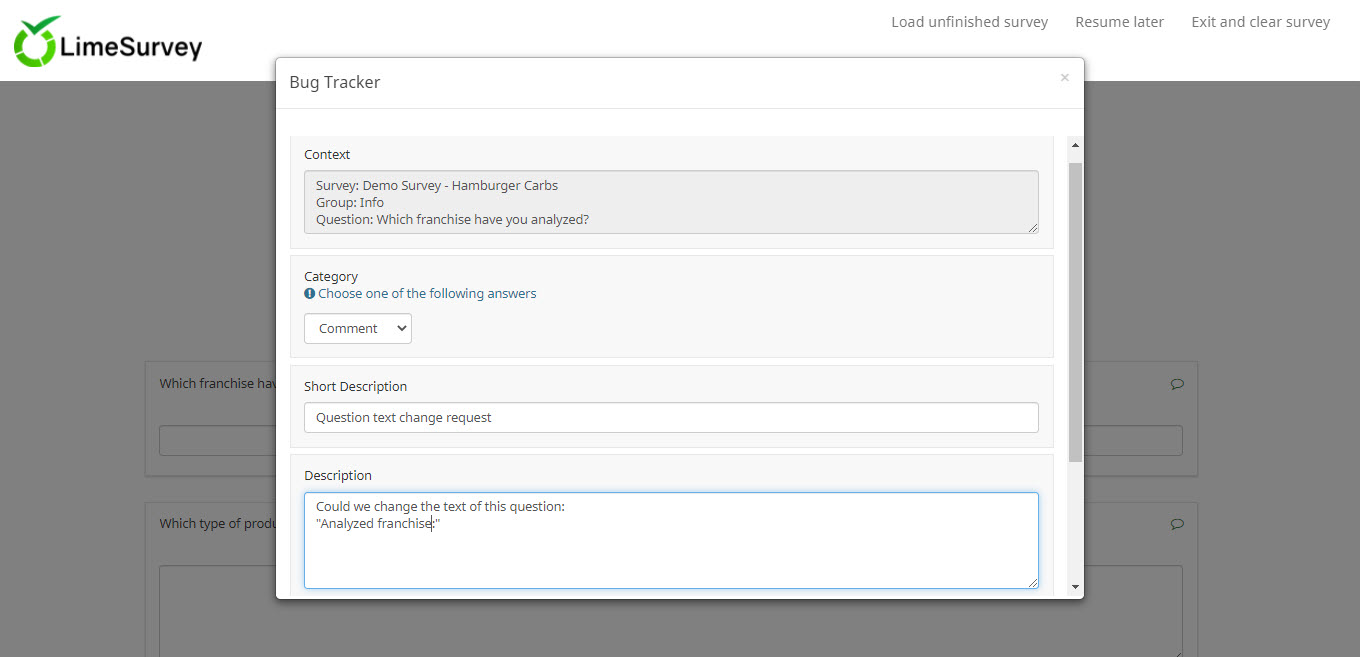
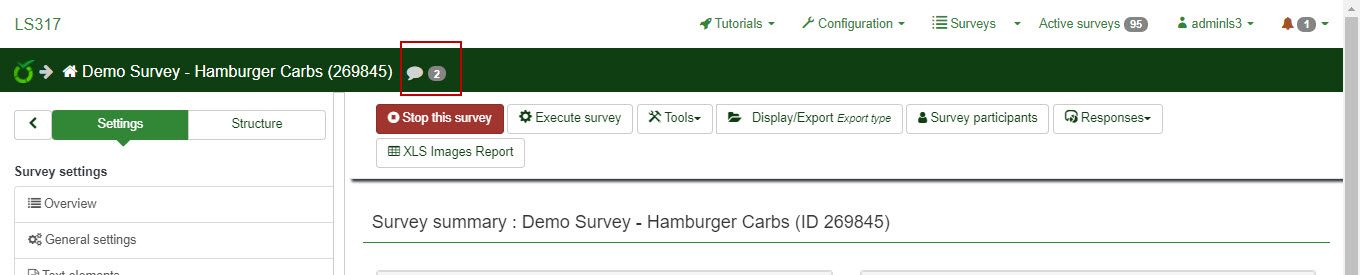
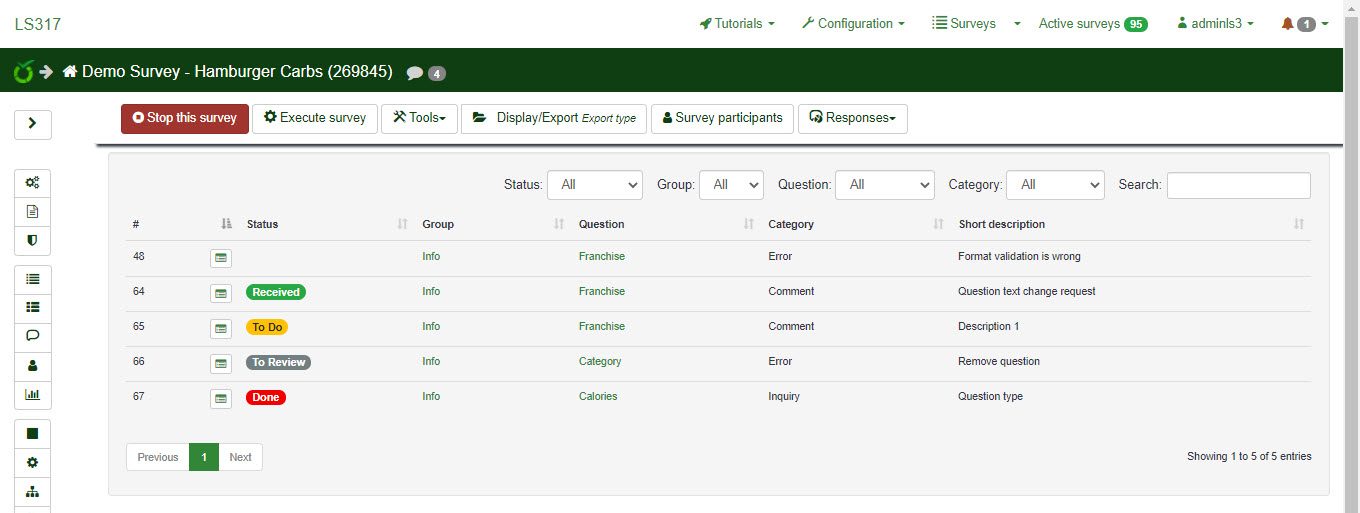
If you are using a LimeSurvey Professional Hosted installation (as opposite to on premise), before purchasing, please contact LimeSurvey to review the installation process.